This isn't really kung fu, but still necessary. Got this very annoying error -41 when copying files in the Snow Leopard Finder which prevented me from copying files from one disk to another. As usual Apple's documentation where full of tips and tricks (not). In my case the fix was simple, all I needed to do was resetting the files and folders rights manually. Do this by
- Bring up info for the problematic folder (Mark it and press CMD+I or right click it and chose Info)
- At the bottom of the dialog you can see who has rights and not
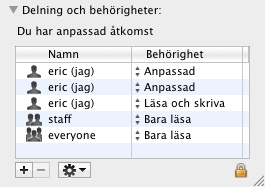
Note!- To change anything you must open the padlock
- This dialog might show different data than the above example, _spotlight is a common occurrence for example
- In the above example there where several occurrences of the same user, to remove one of these just set the rights (behörighet) to what ever you want it to be on ALL instances of that user. This will resolve that problem
- Sometimes everything looks fine, in that case you don't need to alter anything in the user list, but you still need to apply this to the enclosed items.
- When you are satisfied with the user permissions table you must apply this to the enclosed items

In swedish above, but the marked option says "Apply to enclosed Items" - If any dialogs pops up asking you if you really want to change these settings your answer should be yes.
Thats it. Happy copying
