The full error looks something like this
The WinRM client cannot process the request. It cannot determine the content type of the HTTP response from the destination computer. The content type is absent or invalid . For more information, seethe aboout_remote_troubleshooting Help topic . It was running the command 'Discover-ExchangeServer -UserWIA $true -SuppressError $true -CurrentVersion 'version 14.2 (Build 247.5)''
This error seem to have a number of sources, this blog will describe how I solved it. The error you see depends on the fact that a service isn't running and when checking the Event Viewer I found this error
The Microsoft Exchange Information Store service terminated with service-specific error %%-2147221213.
This error depend on the fact that there is a key missing in your Windows Registry
- Open regedit.exe
- Navigate to HKEY_LOCAL_MACHINE\Software\Microsoft\Exchange\
- Create a key and name it "Setup", if the key already exist skip this step
- Create a new string value inside the "Setup" key and name it "Services"
- Modify the value in "Services" and set the path to your Exchange directory, usually C:\Program Files\Microsoft\Exchange Server\V14
- Close and restart your computer
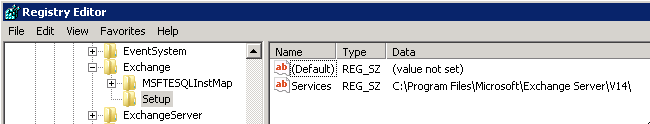
Other solutions
This blog post, http://blogs.technet.com/b/exchange/archive/2010/02/04/3409289.aspx, sais
- The ExchangeInstallPath variable may be missing. To check this, go to the System Properties, Environment variables, and look under the System variables. You should see a variable ofExchangeInstallPath with a value pointing to C:\Program Files\Microsoft\Exchange Server\V14\.
- The Path of the Powershell virtual directory has been modified. The PowerShell virtual directory must point to the \Program Files\Microsoft\Exchange Server\v14\ClientAccess\PowerShell directory or you will encounter problems.
This blog post, http://social.technet.microsoft.com/Forums/en-US/exchangesoftwareupdate/thread/d8f7b284-650c-471f-807e-aaddb254474f/, suggests this
- Please check the “Log On” tab of the information store service, only “Local System account” should be selected
- Please compare the time between the problematic server and the DC. If the problematic server is a virtual machine, please also check the time on the host machine
