I run a couple of Umbraco sites and as usual after a couple of years some sites tend to become a bit dirty. The cleaning could be 100 % automated but thats to risky business for me but having some visual help in Template and Document Type usage was welcome. So by the help of uComponents uQuery I made some outputs. Where you put the code is up to you, I did put it in an ascx file and run it as a macro.
Usings
using System; using System.Collections.Generic; using System.Linq; using uComponents.Core; using umbraco.cms.businesslogic.template; using umbraco.cms.businesslogic.web; using umbraco.interfaces; using umbraco.NodeFactory;
The Code
/// <summary> /// Invoke this method... /// </summary> private void WhatsUp() { // Start at root level (-1) and populate the AllNodes property GetAllNodesAsFlatList(new Node(-1)); PrintResultInfo("Templates", GetTemplateResult()); PrintResultInfo("Document Types", GetDocTypeInfo()); } /// <summary> /// Return alias and occurences of all templates /// </summary> /// <returns></returns> private List<Result> GetTemplateResult() { return Template.GetAllAsList().Select( template => new Result {Alias = template.Alias, Count = AllNodes.Count(x => x.template.Equals(template.Id))}). ToList(); } /// <summary> /// Return alias and occurences of all document types /// </summary> /// <returns></returns> private List<Result> GetDocTypeInfo() { return DocumentType.GetAllAsList().Select( documentType => new Result() { Count = GetNodesByNodeType(documentType.Id), Alias = documentType.Alias }).ToList(); } private int GetNodesByNodeType(int documentType) { var nodes = uQuery.GetNodesByType(documentType); if (nodes == null) return 0; return nodes.Count; } /// <summary> /// Print the result info /// </summary> /// <param name="header"></param> /// <param name="results"></param> private void PrintResultInfo(string header, List<Result> results) { Response.Write(string.Format("<h1>{0}</h1>", header)); Response.Write("<h2>Empty</h2>"); foreach (Result result in results.Where(x => x.Count.Equals(0))) { Response.Write(string.Format("{0} [{1}]<br />", result.Alias, result.Count)); } Response.Write("<h2>Used</h2>"); foreach (Result result in results.Where(x => !x.Count.Equals(0))) { Response.Write(string.Format("{0} [{1}]<br />", result.Alias, result.Count)); } } /// <summary> /// Storage for GetAllNodesAsFlatList /// </summary> private readonly List<INode> AllNodes = new List<INode>(); /// <summary> /// Get all child nodes from a certain node /// </summary> /// <param name="startNode"></param> private void GetAllNodesAsFlatList(INode startNode) { AllNodes.Add(startNode); // Traverse the above throug the node List<INode> children = startNode.ChildrenAsList; if (!children.Any()) return; foreach (INode child in children) { GetAllNodesAsFlatList(child); } } /// <summary> /// Result object /// </summary> private class Result { public int Count { get; set; } public string Alias { get; set; } }
The result
I did truncate the result to max 5 posts, the actual result was hundreds of lines :) The result shows empty and used as groups with the alias and number of nodes that are using the Document Type or Template.
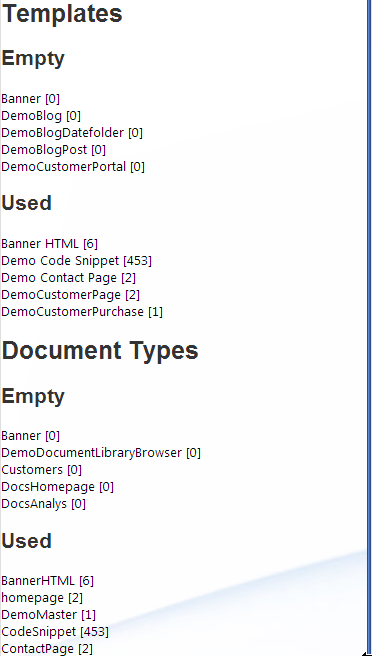
Thats it! Cheers
