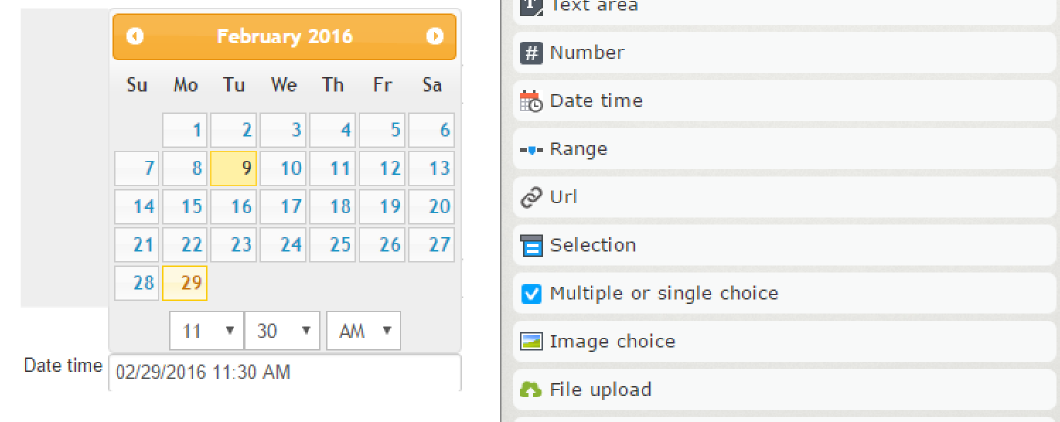EPiServer Forms was one of the big news during 2016, and we like it but where was that Date-Time field.
According to the documentation it should be there, http://webhelp.episerver.com/16-2/addons/episerver-forms/form-element-types.htm, but per default it cannot be found in the GUI.
It turns out EPiServer packed some elements in a samples library which needs to be installed by a developer.
PM> Install-Package EPiServer.Forms.Samples
Before and after
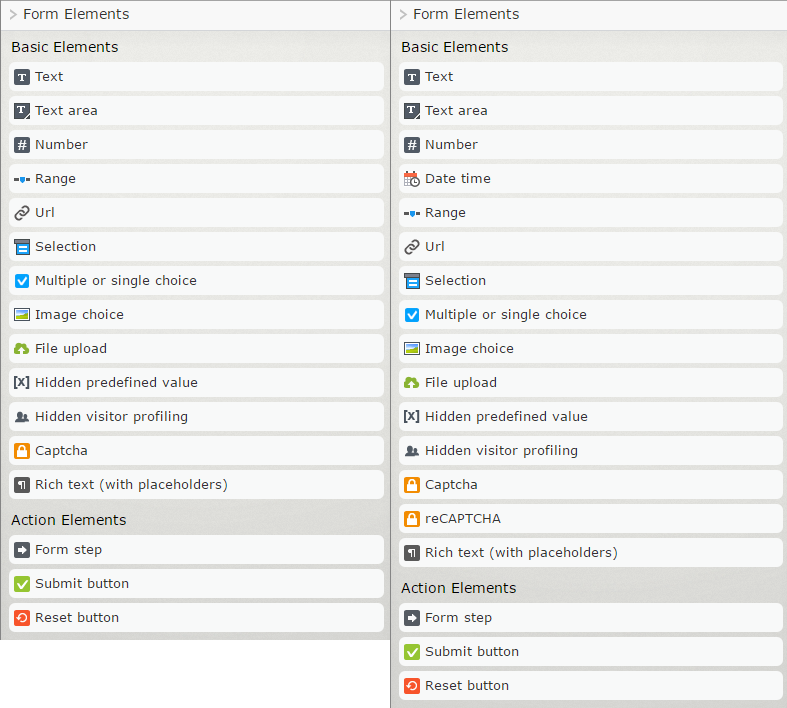
The samples included two new fields, Date-Time and reCAPTCHA.
The editpanel for the Date-Time field
- Label text. Enter the text you want displayed on the form.
- Tooltip. Enter the text to display when you hover over the Date time field.
- Picker type. You can select Date picker, Time picker, or Date time picker.
- Validators.
- Required. Enable Required to make sure a site visitor makes a choice before the visitor can submit the form. Disable it to make the choice optional.
- Placeholder text. Enter the date and/or time you want to display in the field as a prompt to the user. The text prompt is not recorded in data, and is replaced by user input.
- Predefined value. Enter a date and/or time value to display and record as the default text in the box. The visitors entry overwrites this. If you have both Placeholder text and Predefined value specified, the Predefined value appears in the box and overrides the Placeholder text.
More on http://webhelp.episerver.com/16-2/addons/episerver-forms/date-time.htm
Enjoy, cheers.